Blenderオブジェクトを結合する方法
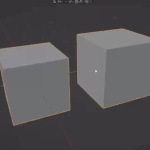
Blenderを用いて、複数のオブジェクトを一つに統合する場合の手順を今回は紹介します。
統合手順まず、統合したいオブジェクトをすべて選択します。複数のオブジェクトを選択するには、Shiftキーを押しながらオブジェクトを ...
Blender オブジェクト 分離する方法

Blenderを使用して3Dモデリングを行う際、一つのオブジェクトを複数のオブジェクトに分離したい場合があります。今回はそのような状況に対応するためのBlenderでのオブジェクト分離方法を紹介します。
分離手順まず、 ...
Blender 自動ウェイトの方法
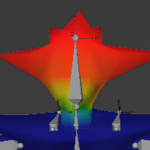
今回は、Blenderを用いて3Dモデルに自動でウエイトを付ける方法を紹介します。
自動ウエイトを付ける前提として、ボーンの作成が必要です。
自動ウエイト手順まず、ウエイトを付けたいモデルを選択し、次にS ...
Blender 面を連続で閉じる方法
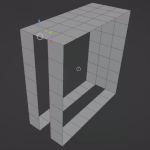
今回は、Blenderで面を閉じる際に、何度も辺を選択する必要なく簡単に面を閉じることができる方法を紹介します。
この方法で面を閉じる場合、閉じたい列には最低でも1つの面が必要です。
面を連続で閉じる方法...
Blender ポーズ 反転方法
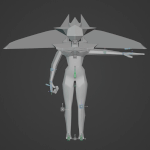
Blenderでポーズ(キーフレーム)を左右反転する方法を紹介します。この方法は、Blenderをキャラクターのループアニメーションなどを作成する際に便利な機能であり、具体的な方法について知りたい場合は記事をご覧ください。
ポ ...Blender ボーン ミラー(左右対称)に動かす方法
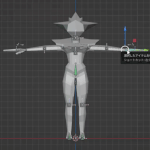
Blenderの編集・ポーズモードで、左右対称にボーンを動かす方法を紹介します。ミラー機能を使用することで、左右対称のボーンを同時に動かすことができます。ミラー機能を使用するためには、事前に左右のボーンに”.L̶ ...
Blender ボーン ミラー作成方法

今回は、Blenderでボーンをミラー(左右対称)に作成する方法をご紹介します。この方法を使えば、左右対称のボーンを簡単に作成することができます。
ボーン ミラー(左右対称) 作成方法まず、中心以外のボーンを選択します。 ...