To reduce the size of the display for Stable Diffusion Lora
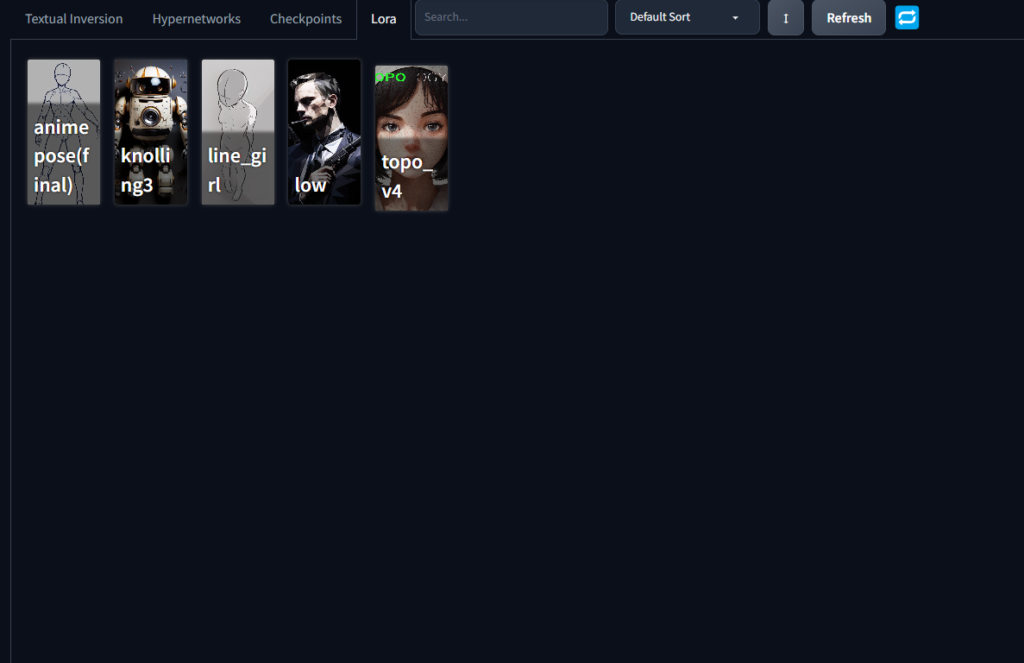
This time, we will introduce how to reduce the display size of Extra Networks (ti, hyper, ckp, lora) in Stable Diffusion.
To reduce the display size, you can easily do so by editing the style.css in the Stable Diffusion folder.
Steps to reduce the display size
Right-click style.css, click “Edit" under “Other options" to open it.
Next, display the search bar with Ctrl + F and enter “png". The code may differ depending on the version.
When you search, you will find code like the following. Also, if you search for “png", there are two matches, but the one where width and height are not 1 is the one you need to change. If it is 1.5・1.6, there seems to be only one.
1.4.1
.extra-network-cards .card{
display: inline-block;
margin: 0.5em;
width: 16em;
height: 24em;
box-shadow: 0 0 5px rgba(128, 128, 128, 0.5);
border-radius: 0.2em;
position: relative;
background-size: auto 100%;
background-position: center;
overflow: hidden;
cursor: pointer;
background-image: url('./file=html/card-no-preview.png')
}1.5
.extra-network-cards .card, .standalone-card-preview.card{
display: inline-block;
margin: 0.5rem;
width: 16rem;
height: 24rem;
box-shadow: 0 0 5px rgba(128, 128, 128, 0.5);
border-radius: 0.2rem;
position: relative;
background-size: auto 100%;
background-position: center;
overflow: hidden;
cursor: pointer;
background-image: url('./file=html/card-no-preview.png')
}1.6
.extra-network-cards .card, .standalone-card-preview.card{
display: inline-block;
margin: 0.5rem;
width: 16rem;
height: 24rem;
box-shadow: 0 0 5px rgba(128, 128, 128, 0.5);
border-radius: 0.2rem;
position: relative;
background-size: auto 100%;
background-position: center;
overflow: hidden;
cursor: pointer;
background-image: url('./file=html/card-no-preview.png')
}By reducing the value of wigth・height in the code, you can reduce the display size.
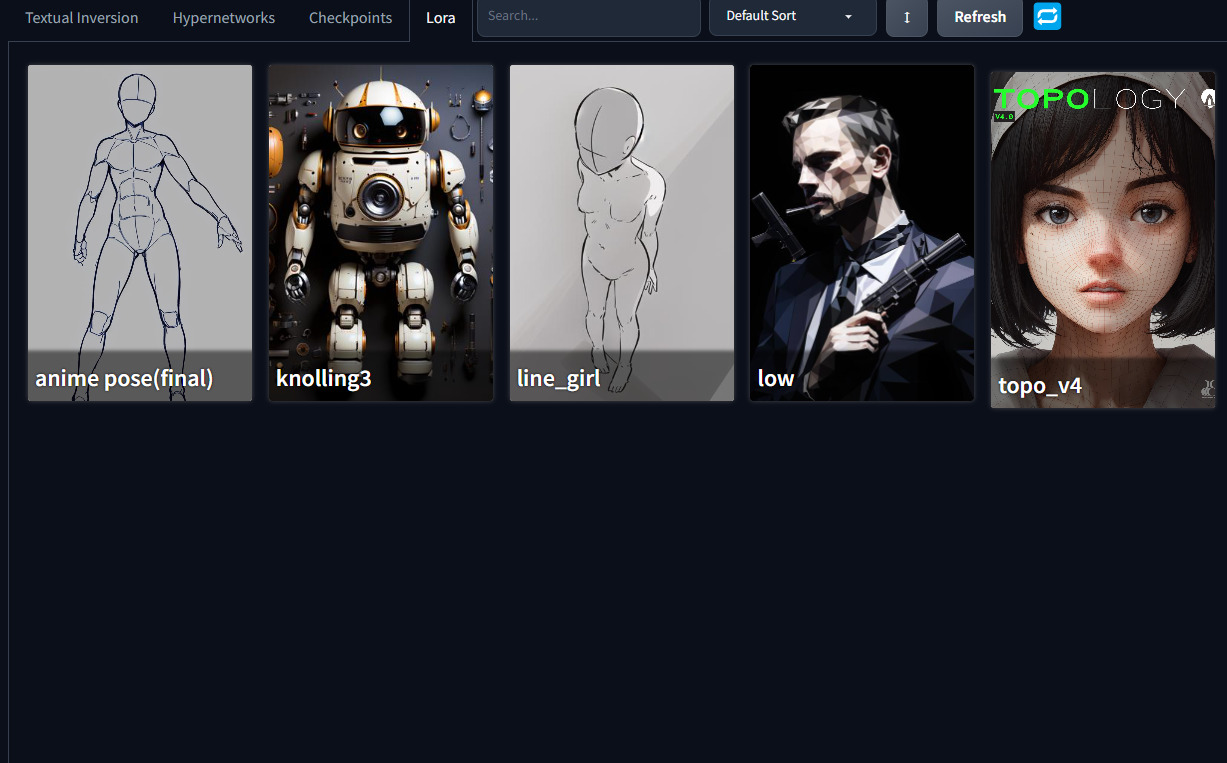
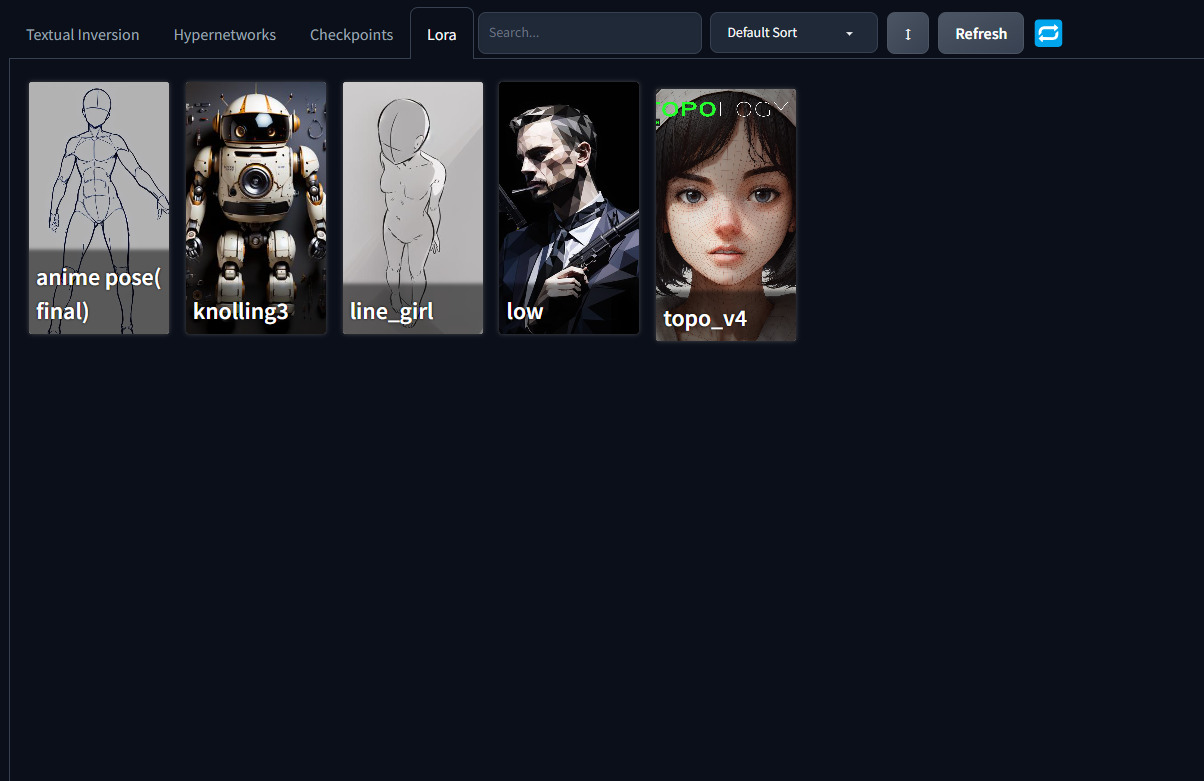
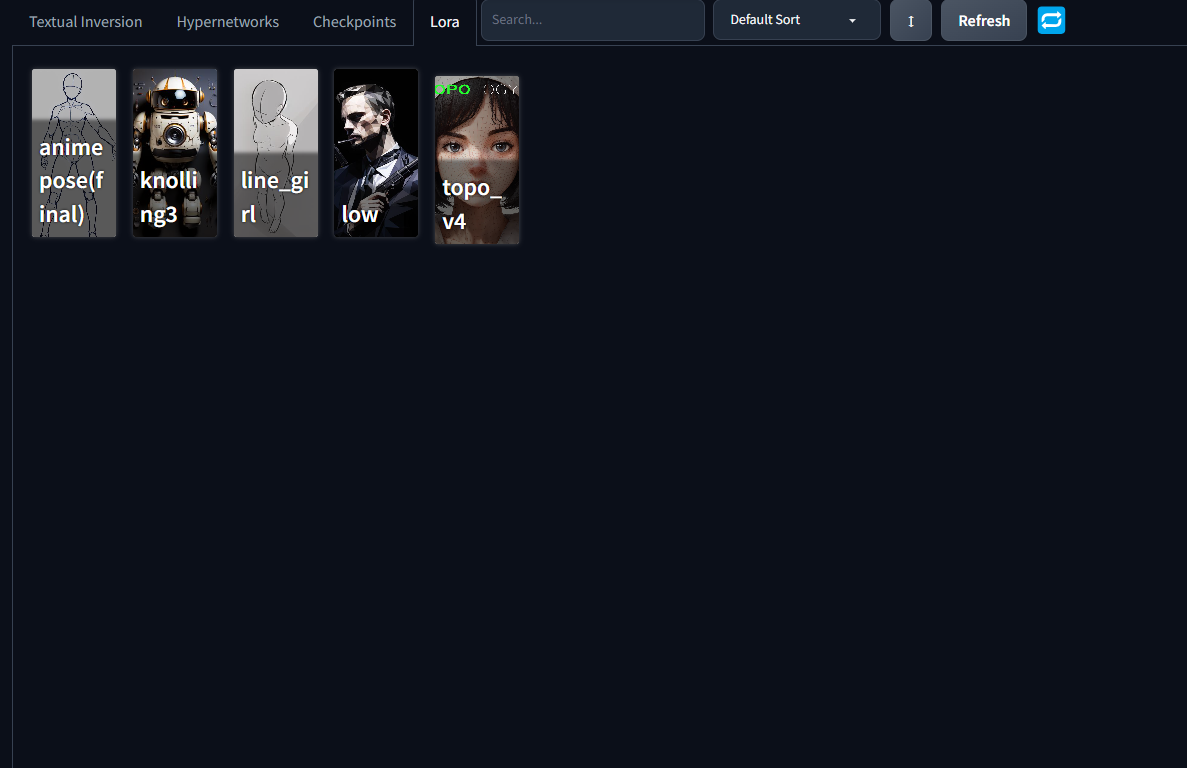
Above is how to reduce the size of Extra Networks display in Stable Diffusion.
Notes
When updating Stable Diffusion, please delete style.css.
If you do not delete it, an error will occur during the update.
Conclusion
This time, we introduced how to reduce the size of Extra Networks display in Stable Diffusion.
If you have any questions or concerns, please feel free to comment. Also, if you find any mistakes, please let us know.

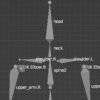

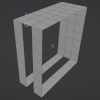
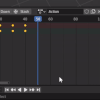
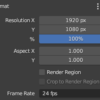
Discussion
New Comments
No comments yet. Be the first one!