How to Close Faces Continuously in Blender
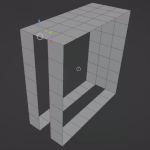
In this tutorial, I will show you a method to easily close faces in Blender without the need to select edges multiple ...
Copying and Pasting Keyframes in Blender Animation
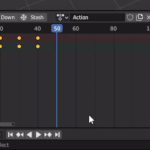
In this article, we will introduce how to copy and paste keyframes in Blender.
Copying KeyframesTo copy a keyfr ...
How to Change the Resolution in Blender Rendering
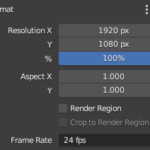
This article introduces the method of changing the resolution when rendering in Blender.
Method of Changing the Re ...Blender Displaying Bone Names
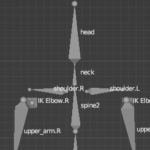
This article explains how to display bone names in Blender.
By using this method, it will be easier to confirm ...
Blender Bone Not Following Issue
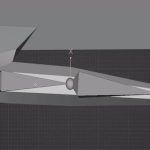
This time, we will introduce the solution to the problem of bones not following in Blender.
This issue occurs w ...
Steps for Renaming Bones

To rename a bone, first enter edit or pose mode. Next, select the bone you want to rename.
Move to the bone tab ...
How to flip Blender poses
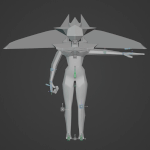
Here’s how to flip (mirror) poses (keyframes) in Blender.
How to flip poses (keyframes)To mirror a pose, ...
How to move bones in mirror (symmetrical) in Blender’s Pose Mode
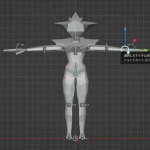
This time, we will introduce how to move bones in mirror (left-right symmetry) in Pose Mode using Blender.
The way ...Blender: The issue of the model displaying as triangular faces during rendering
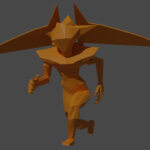
This time, we will introduce the solution to the problem where quadrilateral faces are rendered as triangular faces w ...
Blender Beginner’s Guide: How to Create and Use Bone Mirrors

Select a bone other than the center
With a bone selected, right-click and select Auto Name from N