How to flip Blender poses
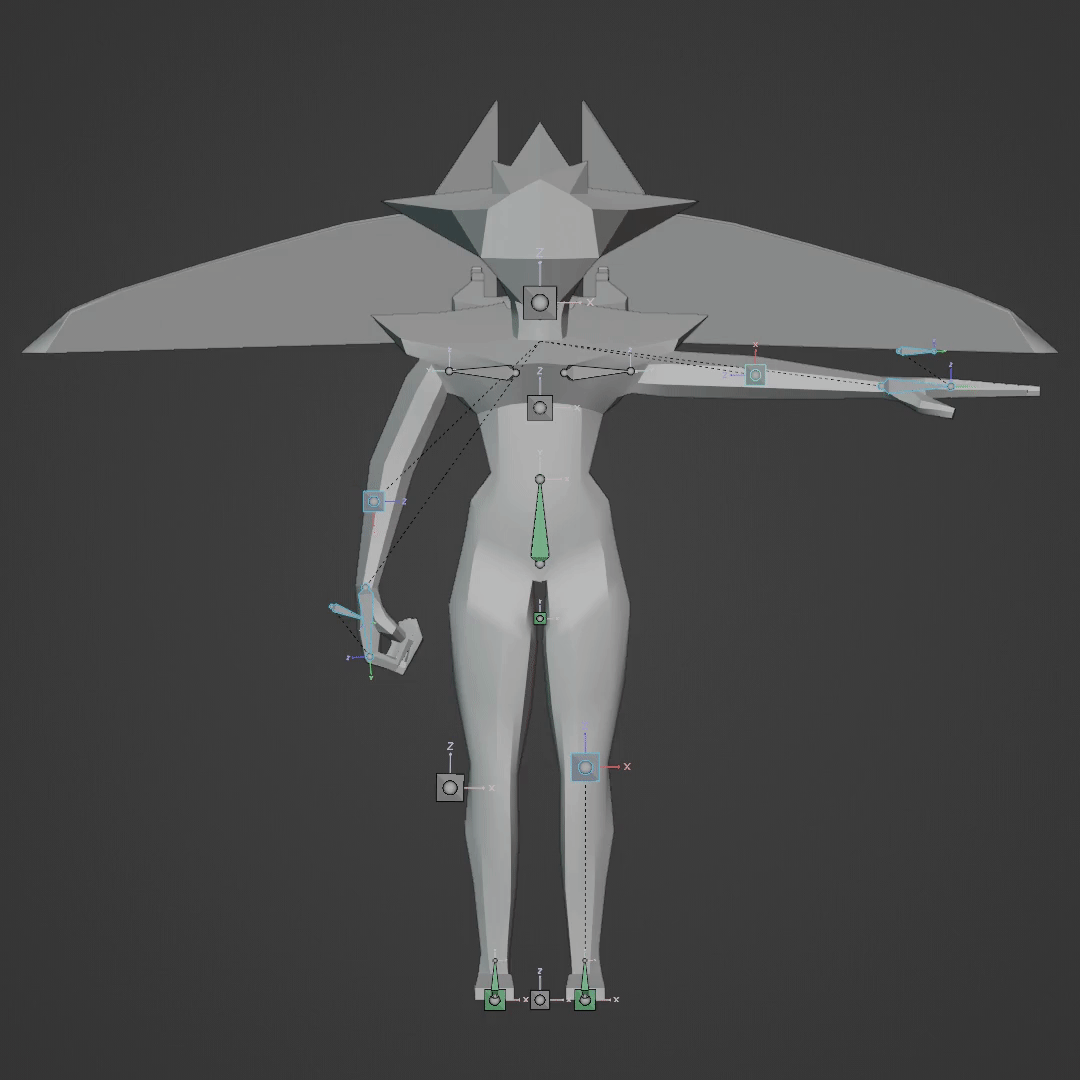
Here’s how to flip (mirror) poses (keyframes) in Blender.
How to flip poses (keyframes)
To mirror a pose, select the left and right bones you want to mirror. Copy the keyframes with Ctrl+C. Then, paste them with Ctrl+Shift+V. This will mirror the selected bones and allow you to mirror the pose (keyframes) as well.
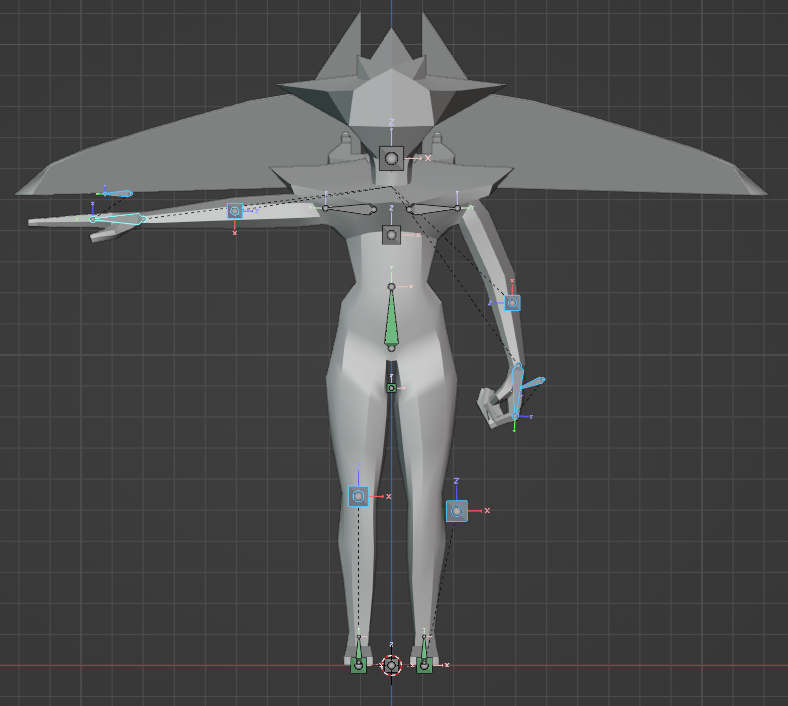
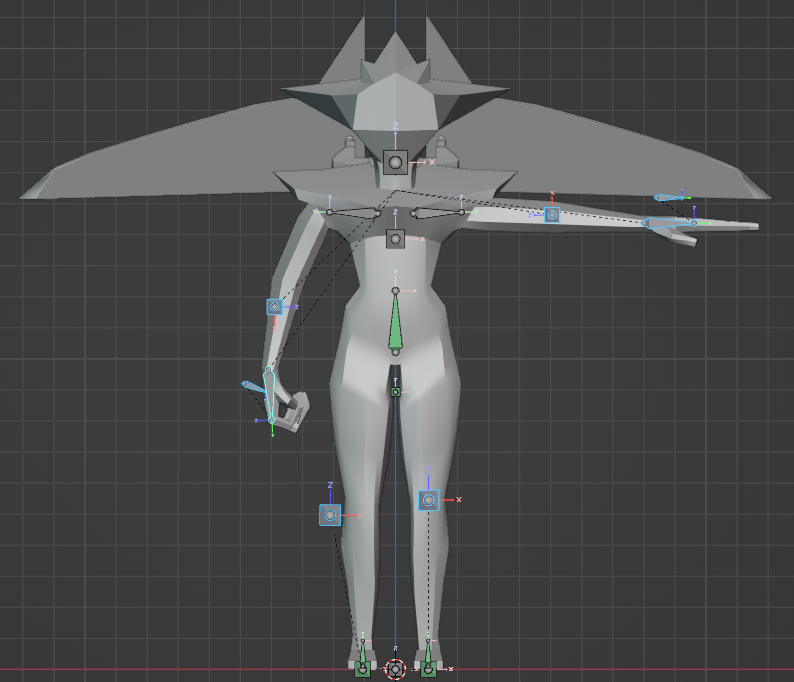
Conclusion
That’s how you can flip poses (keyframes) in Blender. This feature is useful when creating loop animations for characters in Blender. If you have any questions about this article or find any mistakes, please let us know in the comments. We’ll correct them as soon as possible.

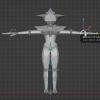
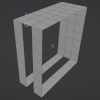


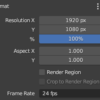
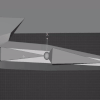
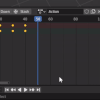


Discussion
New Comments
No comments yet. Be the first one!