Problem with objects deforming when following a path in Blender.
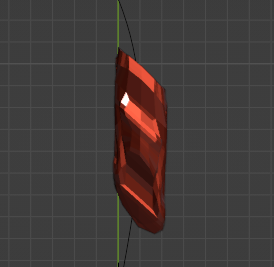
This problem occurs when the Bezier curve or path scale is a number other than 1.
Solution
A workaround for this problem is to press Ctrl+A with the path selected and apply scale to prevent the object from being deformed.
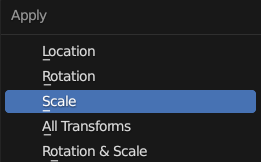
After applying scale
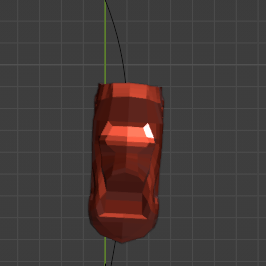
Conclusion
In this article, I wrote about how to deal with the problem of objects deforming when following a path.
This is a short article, but I hope it will be of some help to those who are having problems with deformation of objects when following a path.
If you find incorrect information, typos, or sentences that are difficult to read, please point them out in the comments.

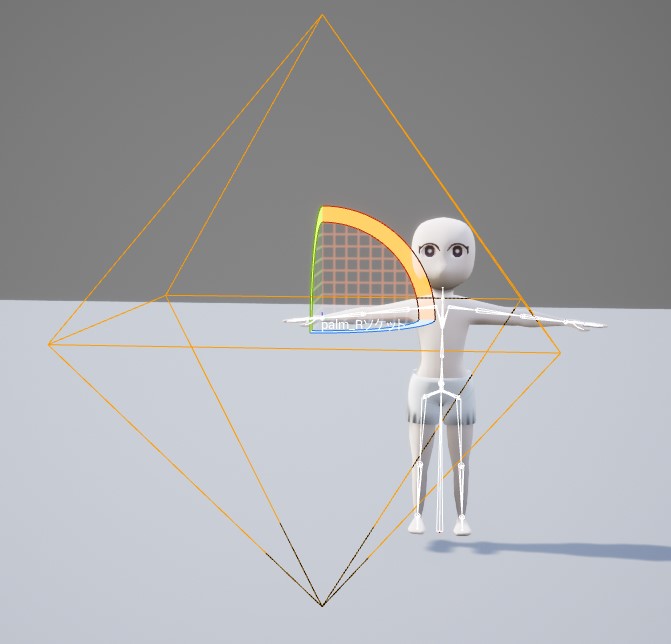
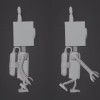

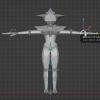
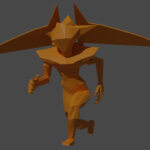
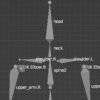
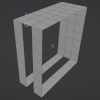
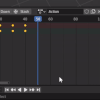
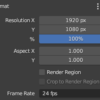


Discussion
New Comments
No comments yet. Be the first one!