How to Change the Resolution in Blender Rendering
This article introduces the method of changing the resolution when rendering in Blender.
Method of Changing the Resolution
First, open the output properties menu located at the bottom right. There, you can change the resolution value of the format to adjust the resolution during rendering. Additionally, you can also change the resolution without altering the aspect ratio by modifying the percentage value.
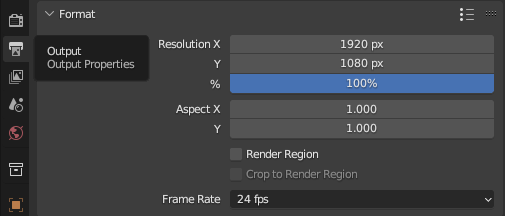
That’s all there is to changing the resolution during rendering.
Conclusion
In this article, we have discussed the method of changing the resolution in rendering.
If you have any questions or uncertainties, please feel free to leave a comment. Also, if you notice any mistakes, your feedback would be greatly appreciated.
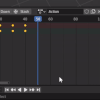


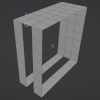


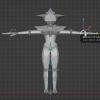
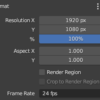

Discussion
New Comments
No comments yet. Be the first one!