Copying and Pasting Keyframes in Blender Animation
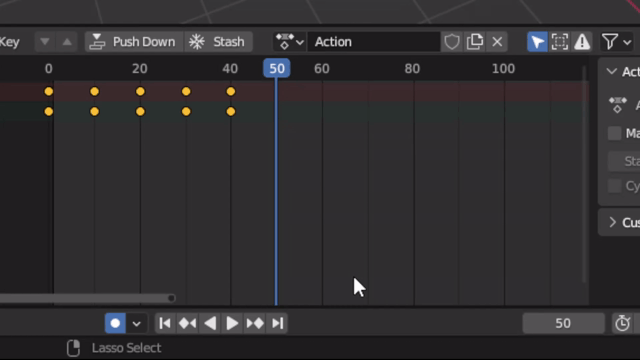
In this article, we will introduce how to copy and paste keyframes in Blender.
Copying Keyframes
To copy a keyframe, select the keyframe you want to copy and press Ctrl+C.

Pasting Keyframes
To paste a keyframe, press Ctrl+V at the desired position.
You can also paste keyframes in reverse by pressing Ctrl+Shift+V.
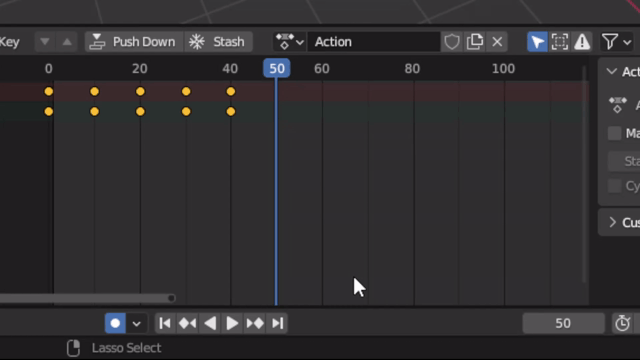
These are the methods for copying and pasting keyframes.
Conclusion
In this article, we have introduced the methods for copying and pasting keyframes.
If you have any questions or concerns, please feel free to comment. We would also appreciate any feedback if there are any mistakes.
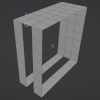
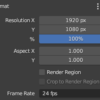

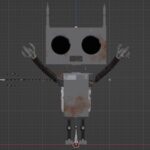

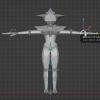
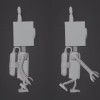
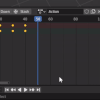


Discussion
New Comments
No comments yet. Be the first one!