Animation Bug after Bone Name Change in Blender
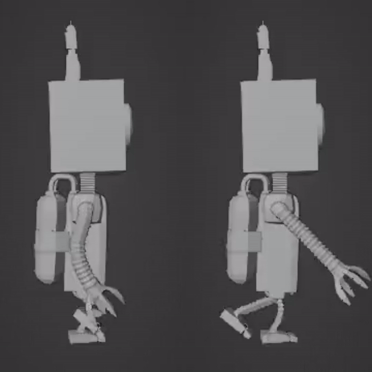
The problem is that the renaming is correctly applied to the action that was selected when the bone was renamed.
However, other actions will not recognize the position or rotation of the bone because the name is the same as it was before it was changed, and it will not work.
You can see the names of the keyframed bones in the Graph Editor.
Solution
The workaround for this problem is to select an action other than the one that was selected when the name was changed, revert to the name it had before the change, and then change it again to the new name, which is then recognized correctly.
At the moment, there does not seem to be a way to rename the bones of all actions in one batch.
It is tedious, but the only way is to change the names steadily one by one.
video
- Select the action you want to fix
- Rename the bone back to the name it had before you changed it
- Enter the new name
gif
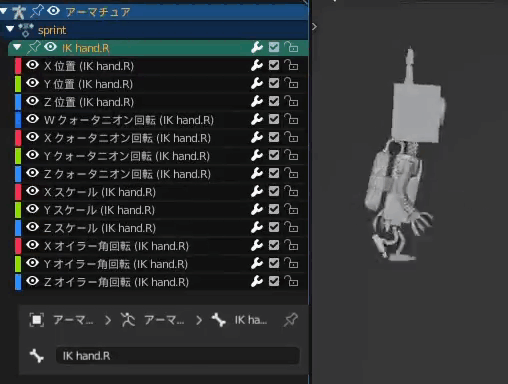
- Select the action you want to fix
- Rename the bone back to the name it had before you changed it
- Enter the new name
Conclusion
In this article, I wrote about how to deal with the problem of renaming a bone that causes it to animate incorrectly in other actions.
It is a short article, but I hope it will be of some help to those who are having problems with renamed bones not working.
If there is any incorrect information, typos, or text that is difficult to read, please point it out in the comments.
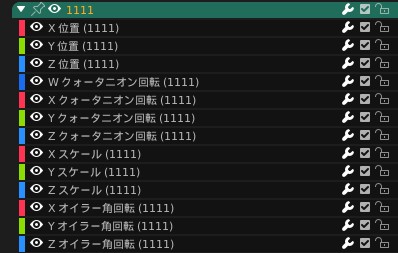
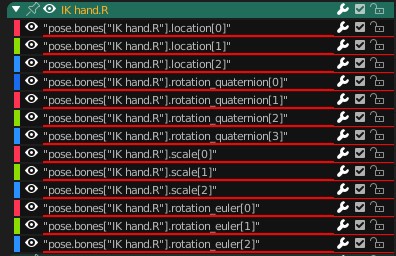
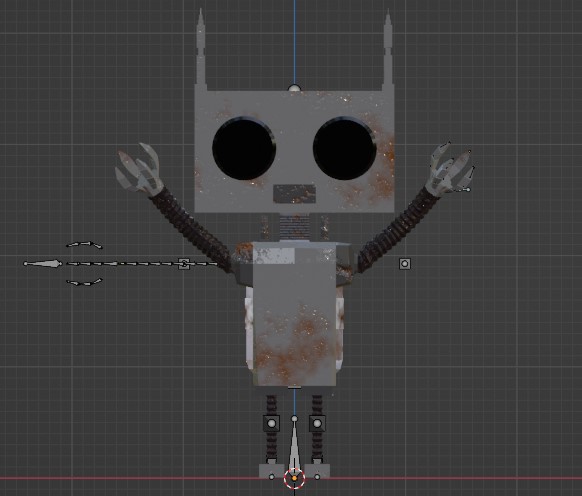
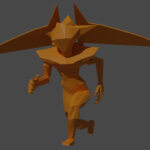
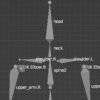


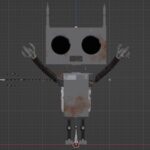
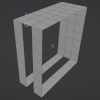
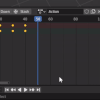
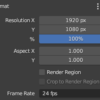


Discussion
New Comments
No comments yet. Be the first one!