Blender Bone Not Following Issue
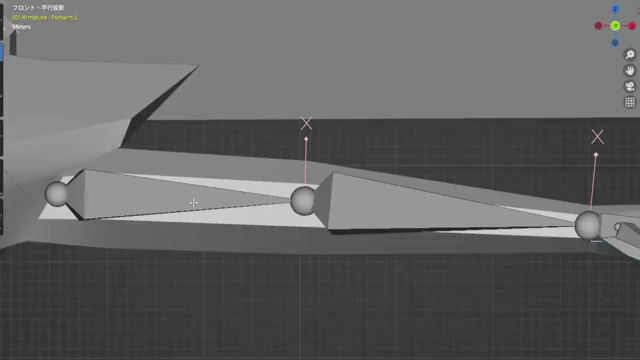
This time, we will introduce the solution to the problem of bones not following in Blender.
This issue occurs when there is no parent-child relationship between bones. Therefore, even if you move the bone, it will move independently without following.
Bone Following Procedure
First, select the bone you want to follow, and then select the parent bone. Press Ctrl + P and choose “Connected", and the bone will start following.
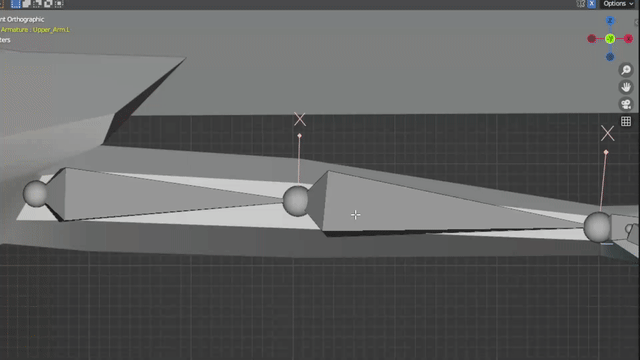
This is how to make bones follow.
Conclusion
This time, we introduced the solution to the problem of bones not following.
If you have any questions or concerns, please feel free to leave a comment. Also, if you find any mistakes, please point them out.
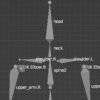


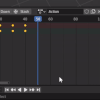
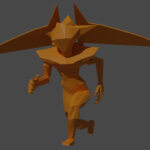
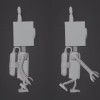
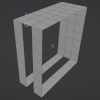
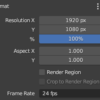


Discussion
New Comments
No comments yet. Be the first one!