Easy and smooth Blender loop animation
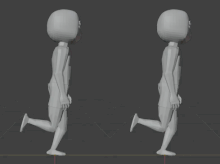
In this article, we will show you how to easily smooth out loop animations.
Loop animations have the same keyframe at the beginning and end, so playing the last keyframe causes the animation to stiffen momentarily.
If the preview range in the lower right corner is reduced by one frame, the stiffness is slightly lessened.

Next, select all bones and keyframes, right-click on the list of bone names in the lower left corner, and select Repeat in extrapolation mode (F modifier) to smooth the connection between the beginning and end of the animation.
It is easy to see the difference when viewed in a graph editor.
To open the Graph Editor, move the cursor to the left of the editor type in the upper left corner to display a crosshair, then click and hold the left mouse button and move it to the right to split the screen. After splitting, change the editor type to Graph Editor.
Before repeating, the lines at both ends are straight, whereas after repeating, they are smooth, and the animation is less jerky and loops smoothly.
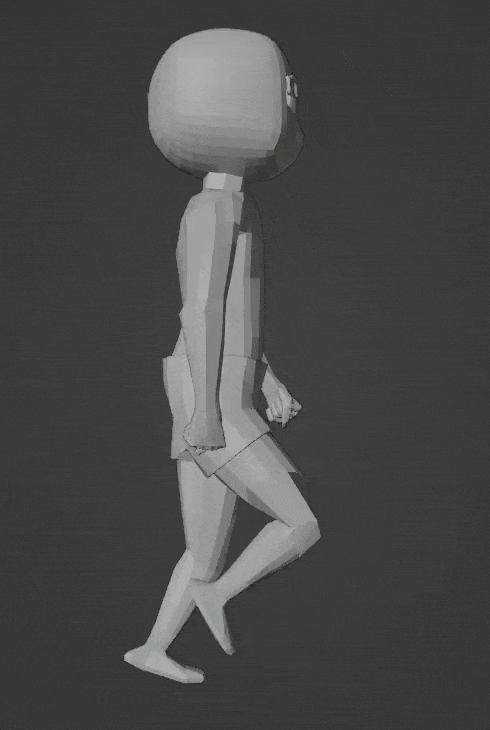
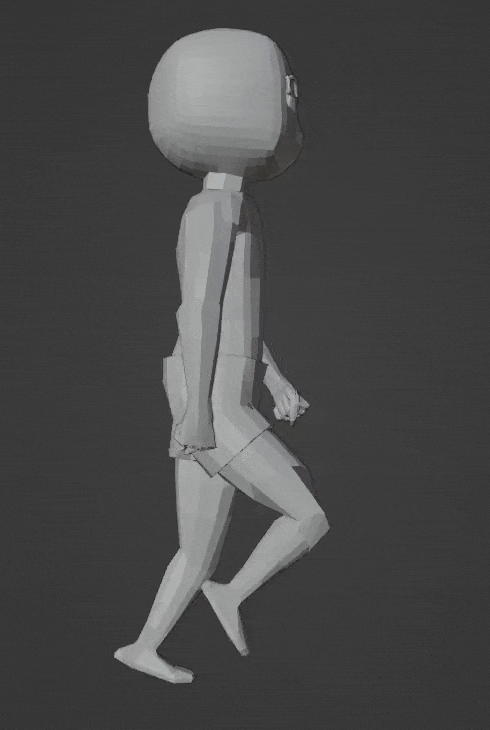
It was difficult to see the difference between before and after the repetition, so the image was replaced.
Conclusion
In this article, I wrote about how to smooth loop animations.
This is a short article, but we hope it will be of some help to those who are having trouble with smooth connection between the beginning and the end of loop animations.
If you find incorrect information, typos, or sentences that are difficult to read, please point them out in the comments.
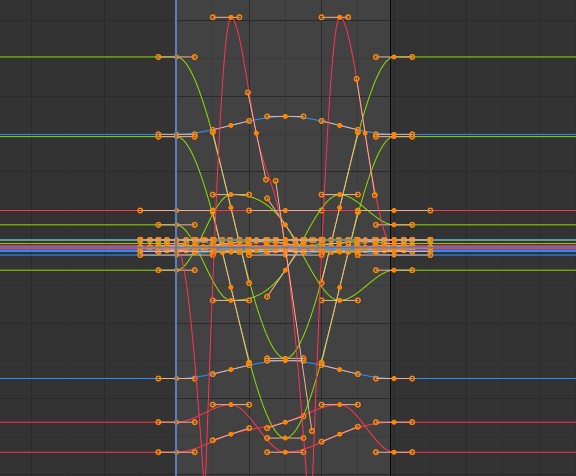
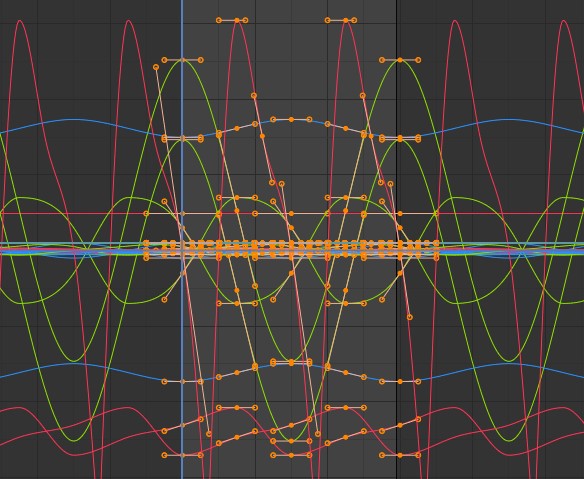
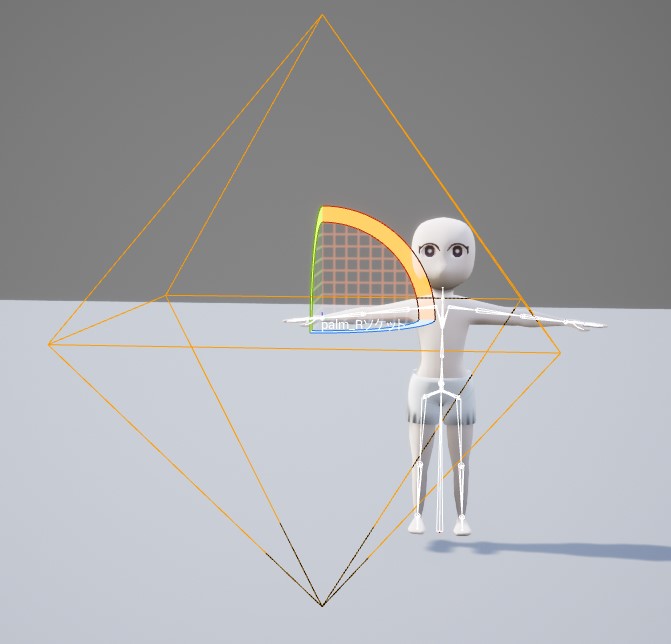
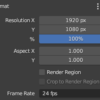
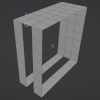



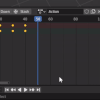


Discussion
New Comments
No comments yet. Be the first one!