How to move bones in mirror (symmetrical) in Blender’s Pose Mode
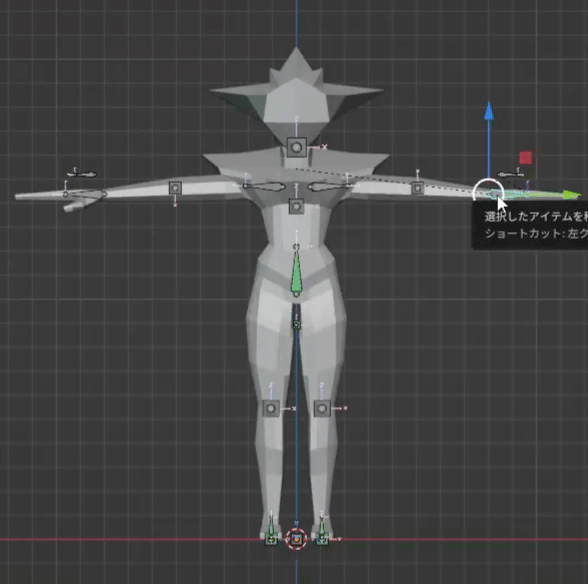
This time, we will introduce how to move bones in mirror (left-right symmetry) in Pose Mode using Blender.
The way to move bones in mirror (symmetrical)
If you want to move bones symmetrically in pose mode, you can do so by clicking the X below the Display Settings in the upper right corner of the pose mode. This allows you to move the bones in mirror as shown above.

Conclusion
This time, we wrote about how to move bones symmetrically in pose mode.
If you find any incorrect information, typos, or difficult-to-read sentences, please let us know in the comments.
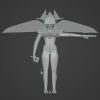
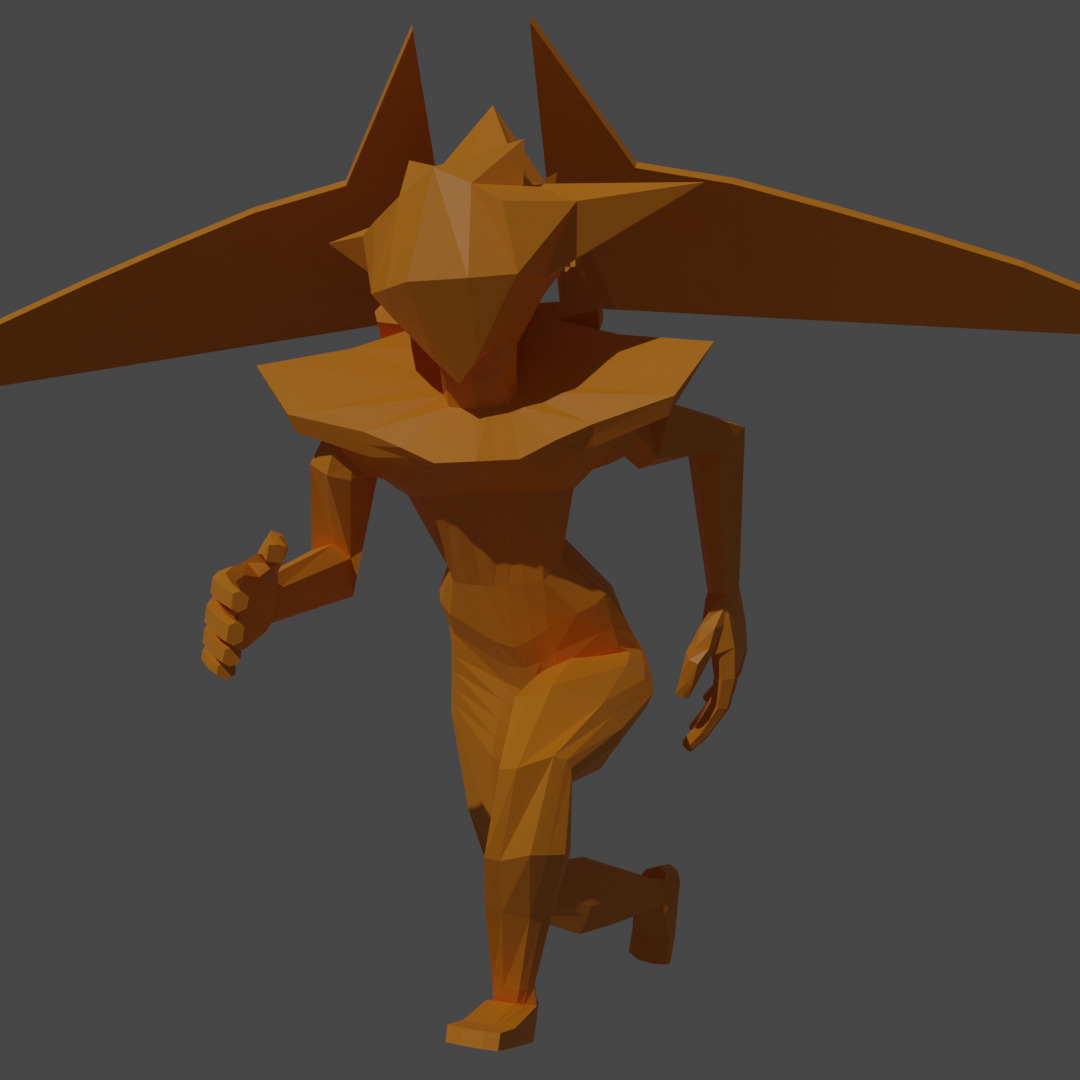
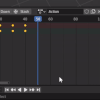

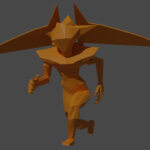
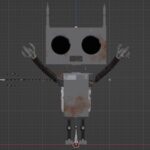
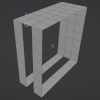
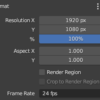


Discussion
New Comments
No comments yet. Be the first one!